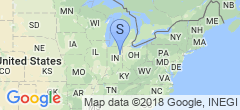Xorg on a Dell Latitude CP M233ST (Model PPL)
I’ve heard that X on Dell laptops is a less than desirable experience, but mine went quite well. This particular machine (Latitude CP PPL) is a bit old, but still quite a nice reliable laptop. It’s got a 233mhz CPU, 96MB ram, a 16GB hard disk and owes me about $40.
Unfortunately the LCD supports a maximum resolution of 800x600, but that’s okay. Anyway, I just had xorgconfig dump out a quick config with what I thought were approximate values, then I went hunting on Google for information.
The first thing I needed to ensure I had was Option "Emulate3Buttons" on account of the trackpad only having two buttons:
Option "Emulate3Buttons"
Next came the Monitor section, I’m reasonably sure these are the right values (although the sites I picked my values from were pretty ambigious as far as Latitude CP models:
Section "Monitor"
Identifier "Dell Latitude CP LCD"
HorizSync 31.5-57.0
VertRefresh 50-90
EndSection
I’m pretty sure they’re close to right as necessary, because the display looks excellent - no flicker or flaring with the default X background!
Now it’s time for the Device section. My particular model of Latitude (most around the same age probably have them) is equipped with a NeoMagic NM2160 card. As of Xorg 6.8.2 the NM2160 chipset isn’t supported by name, but it’s okay because the NeoMagic driver works great without it:
Section "Device"
Identifier "NeoMagic NM2160"
Driver "neomagic"
# Chipset "NM2160"
BusID "PCI:0:2:0"
EndSection
Finally, in the Screen section, I set my DefaultColorDepth to 16 and the modes to "800x600" and "640x480", and fired up X. The results looked pretty good, it seems like all the acceleration and everything works, so I exited and started XDM. The whole experience went over so well I decided to post the results to a page. Hope it helps.