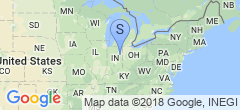Using an Android phone that won’t activate in your house
Since in the near future we might be spending a little while outside of Verizon’s service area and we can’t really afford to pay for a phone that won’t work, and our phones are still under contract, Sabriena’s giving her phone to her sister (who’s taking over the contract). This leaves Sabriena without a working phone in the interim, which wouldn’t do - so we managed to get a Droid2 with a bad ESN.
After I upgraded it to the new Gingerbread firmware and blew away the old user data, it was stuck at the activation screen. I thought there would be an “activate later” option, but apparently there isn’t. To Google!
After spending some time searching around, I found this neat little trick: on the “Touch the Android to being” screen, simply click in the northwest corner, northeast corner, southeast corner, and southwest corner. It’ll think for a second, then skip activation and move you to the Backup Assistant screen (which also fails, because of no network connection). After getting everything all configured for it to work over Wifi, we set up Google Voice so that she could still text me, and we’re all set.